Why does my Oculus keep saying tracking lost? It's an annoying problem and here are some fixes you can try.
Root Causes
The tracking system is built into the Oculus Quest's cameras. It's important to clean and take care of these 4 exterior camera sensors so they work properly. Any scratches, dirt layers, smudges, oil smear & sensitive lighting can cause tracking problems.
Clean It Up

Just clean it up and see how much improvement there is. This is the easiest solution is to fix tracking problem.
Remove Sensitive Light Sources & Reflective Surfaces

Reflective surfaces, light glare and bright sunlight peeking through the blinds can be a problem for the tracker as they may distort what the camera can pick up around the room
It's helpful to eliminate these things in the environment to make the headset tracking better.
If Tracking Lags
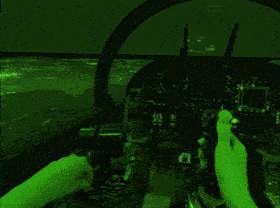
If the image inside the VR headset is clearly tracking, but very laggy with low FPS. The potential problem can be hardware or software issues:
- Slow Air Link connection - Usually due to poor wifi connection (Run a speed test here)
- Running high-end VR games or apps with a low-end computer - Tracking works perfect, but poor performance makes laggy pan feels like lost tracking
- Slow computer process - Sometimes the apps you are using may not be fully optimized to keep up with the performance and it lags.
Laggy performance significant affects a user's VR experience. Prolonged problem can cause dizziness and motion sickness.
Learn to prevent VR motion sickness here
Factory Reset Headset
If everything checks out and the problem persists, then it's time to reset the factory reset the headset.
Be sure to back up saved data before doing so.


