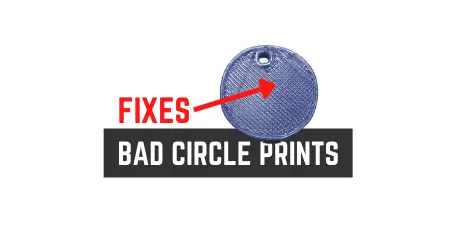Top 9 Reasons Why Buy A 3d Printer [For Home Use]
Here are the top 9 reasons why buy a 3D printer. Whether you’re an engineering student or getting into a new hobby, this guide will give you some ideas to finally pull the trigger. Check out our top 3D printer recommendations hereEducationalIf you or your child is an engineering student, a 3D printer is an …
Top 9 Reasons Why Buy A 3d Printer [For Home Use] Read More »